Imagine that a hiring manager has just come to your desk and asked you to find a new web developer, despite having no budget for posting to paid job sites.
If your website doesn’t naturally pull in large amounts of traffic, simply publishing the job opening on your careers site isn’t enough. However, by utilizing Search Engine Optimization to make your job page appear in the right search results organically, you can always be sure to be found by potential recruits. To do so, you need to target the right job description keywords.
Read the four steps recruiters can use to do SEO keyword research for job postings and find popular terms to target their ideal applicants through Google search.
Step 1 - Prepare a list of relevant terms
The first thing to do is create a list of terms relevant to the job position. Keep in mind the role, including the actual title, location, and preferred candidate skills. Ask the hiring manager to list all the skills and attributes they will like the ideal candidate to possess.
This list will help guide your keyword research. If you don’t know where to start, you can look at what competitors are doing. What keywords are they targeting, what do they include in their job description? Take note as it can give you some insights into what candidates are searching for and help structure your keyword research.
Step 2 - Check the Search Volume for all relevant terms
Now you have a list of all the terms you want to target, it’s time to check whether these keywords will bring traffic to your page by looking at the Search Volume (SV) for each of these terms. This metric shows how many searches a certain keyword gets monthly based on location. This way you can decide which keyword would work best depending on searches.
You can use multiple free keyword research tools to identify the search volume for each keyword, including Google Keyword Planner, Answer The Public, and Keywords Everywhere.
Job description keywords
So let’s imagine that these are three of the required skills for a web developer:
- Automated testing knowledge
- Python web framework knowledge
- Amazon web services experience
Using one of the keyword tools mentioned above, you will be able to recognize how many searches each of these terms have, including related terms that might be more popular. Ideally, the keywords you will pick will have high SV and low competition, so there will be more chances of ranking high.
For example, if you enter “Amazon web services experience” into the tool you are using, you will get similar searches and results. This keyword seems to get 10 searches per month on Keyword Planner, so is there a keyword that has more searches and is still relevant to the skill you want to target?
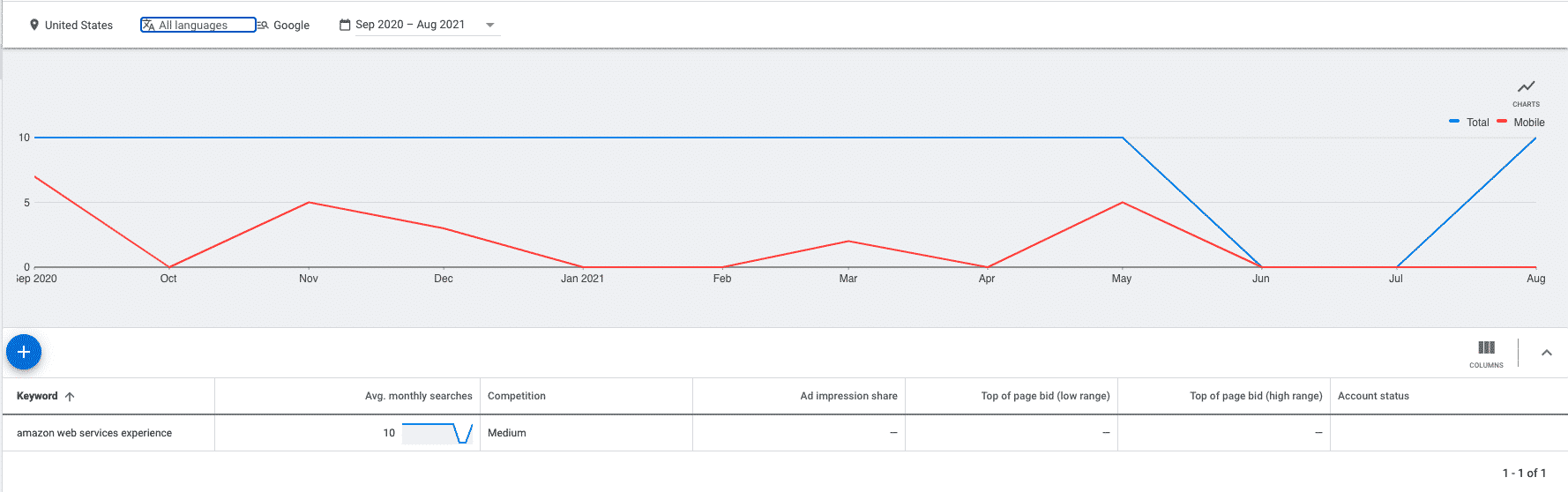
You can see that many keyword suggestions with a higher search volume abbreviate “Amazon web services” to “aws”. Based on this suggestion, it might be a good idea to abbreviate the job responsibility in your job page to “aws experience”, as it will likely attract a higher volume of searches.
And sure enough, when you enter “aws experience” in the tool, you will get a search volume of 140 with low competition. That means when a potential job seeker searches for jobs with “aws experience”, your job page has a much higher chance of appearing in the search results.

Once you have identified the search volume each required skill will likely receive, you can then take steps to optimize your job page to get as much relevant search traffic as possible.
Step 3 - Keep in mind Search Intent
Now you have all these keywords and you are ready to go and write your job posting. Is that all? Not really.
When choosing the keywords, you also have to keep in mind search intent. Think of what a candidate will look for on Google. If someone is looking for a remote content marketer role, you wouldn’t want your job post for content analyst in Amsterdam to show up in the first position. This would mean you are not including the right terms and keywords, and your page is going to be ignored.
Step 4 - Choose where to insert the keywords
Now it’s time to actually finish your job page within your CMS or ATS. It is important to recognize which keyword is likely to get the most search traffic and base the title of your job page around that keyword. It makes sense: Google search algorithms place a lot of importance on title keywords.
The meta title of the page should include the job title, location, and name of the company. Sometimes, an essential skill listed in the job description gets a larger search volume than the job title itself, then you can include this in the meta description to ensure maximum reach.
If you are using Recruitee to create your job posting, changing the meta title and meta description is quite simple. Head over to the Careers site editor and go to SEO and sharing. Here you will find sections for the title and description, where you can write all the details you want to include.

It is also worth replicating the title of the page as the H1, as this is also something that Google takes into account when determining the content of a web page (remember to enclose the H1 in <H1></H1> tags in the source code – there should be a way to do this in your CMS easily).
Once you have decided on a title, it is time to create a URL (there should be a field to enter a URL of your choosing in your CMS or ATS). You should base the URL as much as possible on the keywords you are trying to rank for, as Google gives the keywords in the URL a lot of weight.
As the URL does not need to be a complete sentence, you can base it on your keywords. For example, your slug could be “web-development-aws-expert”; you can remove the word “and”, as that is not something you need to rank for.
Remember to avoid keyword stuffing: do not put the same terms multiple times just to rank, as this will actually hurt the page’s chance of getting ranked. Write your job description naturally, including bullet points and short sentences to keep it readable for your audience.
Long-term hiring needs
One of the struggles to contend with when optimizing job pages for SEO is that a big factor for search engine rankings is the time a page has been online. The longer a page has been online, the more authority and presence it has, at least according to Google.
Job pages are unsurprisingly temporary pages for the most part, as when the position is filled, the job page no longer has a purpose and is thus taken down. Unsurprisingly, some job vacancies that are typically filled quickly may struggle to rank highly for competitive keywords.
So how to get around this hurdle? Well, if you’re always recruiting a particular position, i.e. developers, you could place a permanent developer job page online. This will help you to collect more applications and have the added benefit of increasing the authority and presence of the webpage in the eyes of Google – ultimately helping the page to rank higher for the more competitive keywords.
How to track the ranking of a job page
The great thing about SEO is that you can keep optimizing your page if something is not working and your page isn’t ranking. There are a number of tools available for that very purpose, including Moz, Google Search Console, Ahrefs, SE Ranking, Advanced Web Ranking, and so many more.
Use these tools to track the impressions (how many people see your post on Google), clicks, traffic, and ranking. You can also analyze whether people stay on your page or bounce right off after a few seconds. You can optimize your page and ensure your hiring manager has the best candidates applying for the role by taking all these into account!
If you are using Recruitee, you can insert tracking codes and JS scripts into your careers site to help you see how the job posting is performing. To do so, you can open the Careers site editor and go to Custom styling. Here you can insert various tracking codes and JS scripts to analyze data from Google AdWords, Google Analytics, and Facebook.
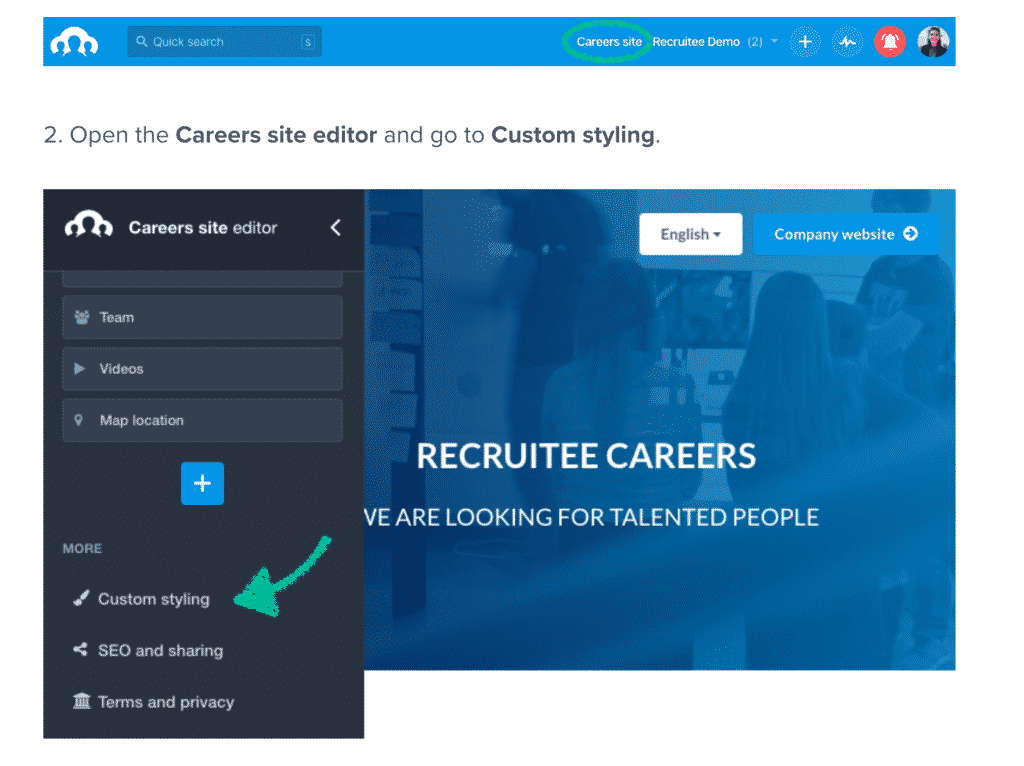
Conclusion
Using keyword research is a great way to ensure that your job page is targeting the right terms, and ultimately the right people. By deliberately placing relevant keywords in the right place within a web page, you can make sure to stand out from the crowd when looking for your next new addition to the team!
Frequently Asked Questions
What is keyword research?
Keyword research is the process of finding the most relevant and popular terms people look for in search engines such as Google.
What are the best free keyword research tools?
These are the top 5 free keyword tools: Google Keyword Planner, AnswerThePublic, Keywordtool, Google Search Console, Keyword Surfer.
How do I choose keywords for SEO?
When choosing a keyword, you need to consider these four aspects: relevancy to the content, search volume, competition, and conversion.







